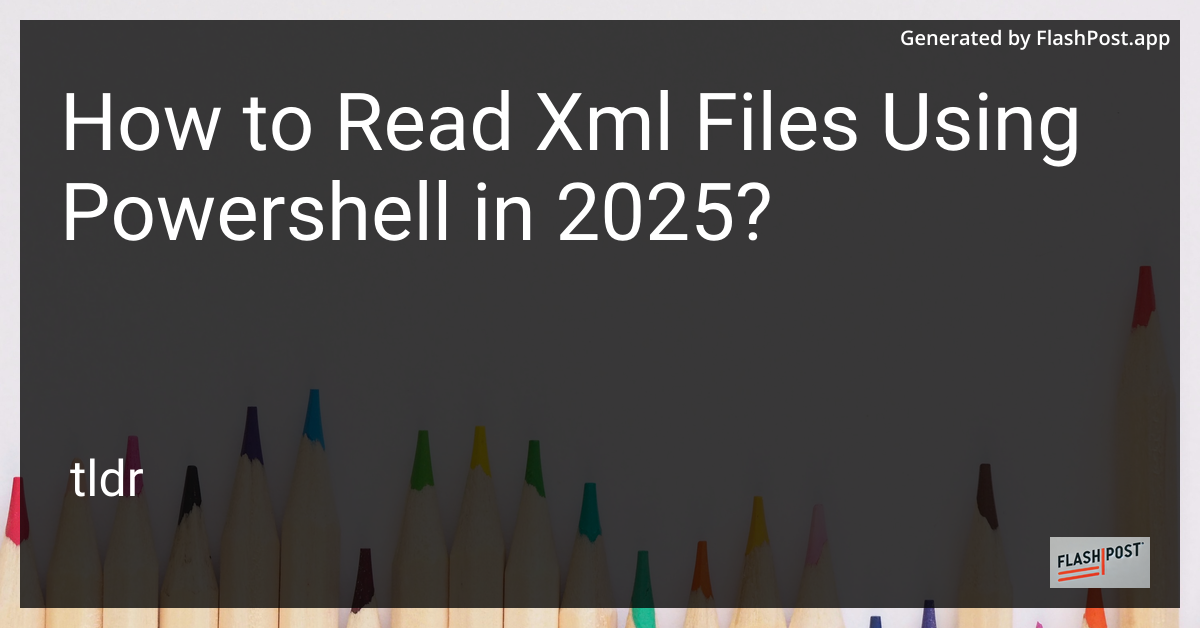
In the ever-evolving world of data management, XML (eXtensible Markup Language) remains a prevalent format for data interchange. With the power of PowerShell, reading and manipulating XML files becomes a straightforward endeavor. Whether you're dealing with complex data structures or simple configuration files, PowerShell provides robust tools that make XML processing efficient and accessible. In this guide, we'll explore how to read XML files using PowerShell in 2025, ensuring your approach is efficient and future-proof.
Why Use PowerShell for XML?
PowerShell, with its object-oriented shell and scripting language, is ideal for handling XML files. Here’s why you should consider using PowerShell for your XML processing:
- Ease of Use: PowerShell allows you to parse XML documents with minimal coding.
- Integration: Seamlessly integrates with other data sources and services.
- Efficiency: Manage large files with concise and efficient scripts.
Getting Started with XML in PowerShell
Before diving into reading XML files, ensure you have PowerShell 7.0 or higher. Running PowerShell as an administrator is often required when dealing with system-level tasks.
Basic XML Reading
To begin, consider a simple XML file sample.xml:
<Employees> <Employee> <Name>Jane Doe</Name> <Position>Developer</Position> </Employee> <Employee> <Name>John Smith</Name> <Position>Designer</Position> </Employee> </Employees>
Reading the XML File
Here’s a basic example of reading XML data using PowerShell:
[xml]$xmlData = Get-Content -Path "C:\Path\To\Your\sample.xml" $employees = $xmlData.Employees.Employee foreach ($employee in $employees) { Write-Output "Name: $($employee.Name), Position: $($employee.Position)" }
This script reads and outputs the names and positions of employees from the XML file.
Advanced XML Processing
For more complex scenarios, you may need to sort XML elements or navigate through more intricate XML structures. Utilizing XPath queries in PowerShell can be particularly powerful for such tasks.
Navigating XML Elements
For navigating multiple levels of an XML document, you can employ methods shown in this guide on PowerShell XML Navigation.
Handling Parent-Child Structures
Manage relationships between XML nodes effectively by understanding XML parent-child node handling.
Outputting XML Data
For tailored output requirements, such as listing data in a two-column format, refer to expert techniques in XML output here.
Conclusion
Reading XML files using PowerShell in 2025 remains a practical and efficient solution for data management tasks. With the PowerShell language evolving continuously, it offers enhanced capabilities to handle complex XML structures with ease. By leveraging the tips and techniques shared in this guide, you can efficiently read and manipulate XML data, ensuring that your scripts are robust and future-proof. Embrace these skills to optimize your data processing workflows in the evolving tech landscape.
For further reading and resources on XML processing with PowerShell, ensure to explore the linked articles.