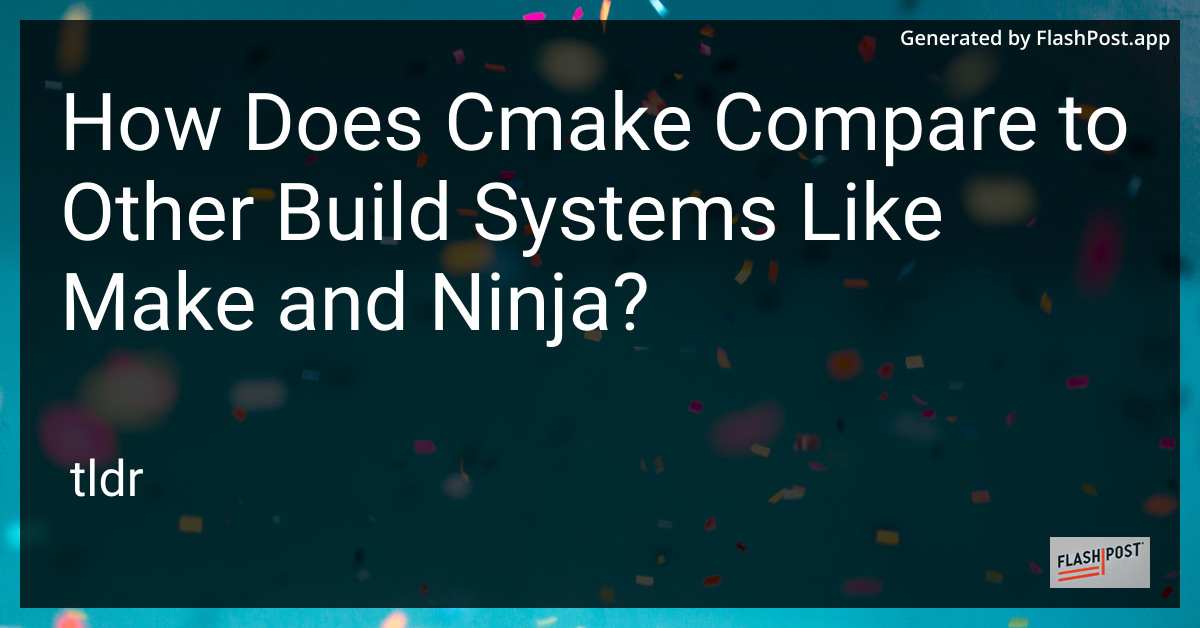
Software development often requires compiling code efficiently, making build systems an essential part of the development workflow. Among the prominent tools used for building software are CMake, Make, and Ninja, each with its own strengths and intended use cases. Let's delve into how CMake stacks up against Make and Ninja, focusing on features, flexibility, and usage scenarios.
Overview of Build Systems
CMake
CMake is a versatile build system generator used in many major software projects. It is designed to generate build files for various operating systems and platforms, simplifying the process of compiling and linking software projects. CMake employs a CMakeLists.txt file, where developers specify build logic and dependencies.
Make
Make is one of the oldest and most widely used build automation tools. It is based on Makefiles, which define a set of rules to transform files. Though powerful, Make has a steeper learning curve and is typically platform-specific.
Ninja
Ninja is a build system optimized for speed and performance. Unlike Make, it works best when used with a generator like CMake to create Ninja build files. Ninja is known for its fast incremental builds, making it popular for large software projects where build times are critical.
Comparing Features
Cross-Platform Compatibility
- CMake: Highly regard for its cross-platform capabilities. CMake can generate native makefiles or project files, making it suitable for a wide range of environments.
- Make: Primarily Unix-based, although ports are available for Windows. It lacks native support for generating build files across different platforms.
- Ninja: While originally designed for Unix-like systems, it can run on Windows with the help of generators like CMake.
User-Friendliness
- CMake: Offers a comprehensive scripting language with powerful features but requires an initial learning curve. CMake tutorials offer good guidance.
- Make: Can be straightforward for simple projects but becomes complex with larger codebases due to manual dependency management.
- Ninja: Requires understanding of a different paradigm; best used with generators as it does not provide dependency resolution mechanisms.
Performance
- CMake: Performance largely depends on the underlying tools generated by CMake, such as Make or Ninja.
- Make: Slower than Ninja for incremental builds, potentially leading to longer development cycles.
- Ninja: Exceptional performance for incremental builds, which is ideal for large and complex projects.
Flexibility
- CMake: Offers extensive macro capabilities and can adapt to various build environments easily.
- Make: While flexible, complex build rules can quickly become unreadable, making maintenance difficult.
- Ninja: Focuses on speed rather than flexibility; often used in tandem with generators for complex build logic.
Use Cases
- CMake is ideal when: You need a robust, cross-platform build system capable of managing complex build configurations. It's particularly useful when you need to generate DLL files or link libraries correctly.
- Make is suitable for: Projects that are straightforward and reside primarily in Unix environments. It's best for developers already familiar with Unix build processes.
- Ninja excels in: Scenarios where build speed is paramount, especially in large projects requiring regular incremental builds.
Conclusion
Choosing the right build system depends on the unique needs of your project, including platform requirements, project size, and developer familiarity. CMake provides a robust, cross-platform solution that integrates well with both Make and Ninja, allowing developers to leverage their strengths for optimized build processes. Whether you prioritize speed with Ninja or compatibility with CMake, understanding the nuances of each system will help you make an informed decision for your software project.